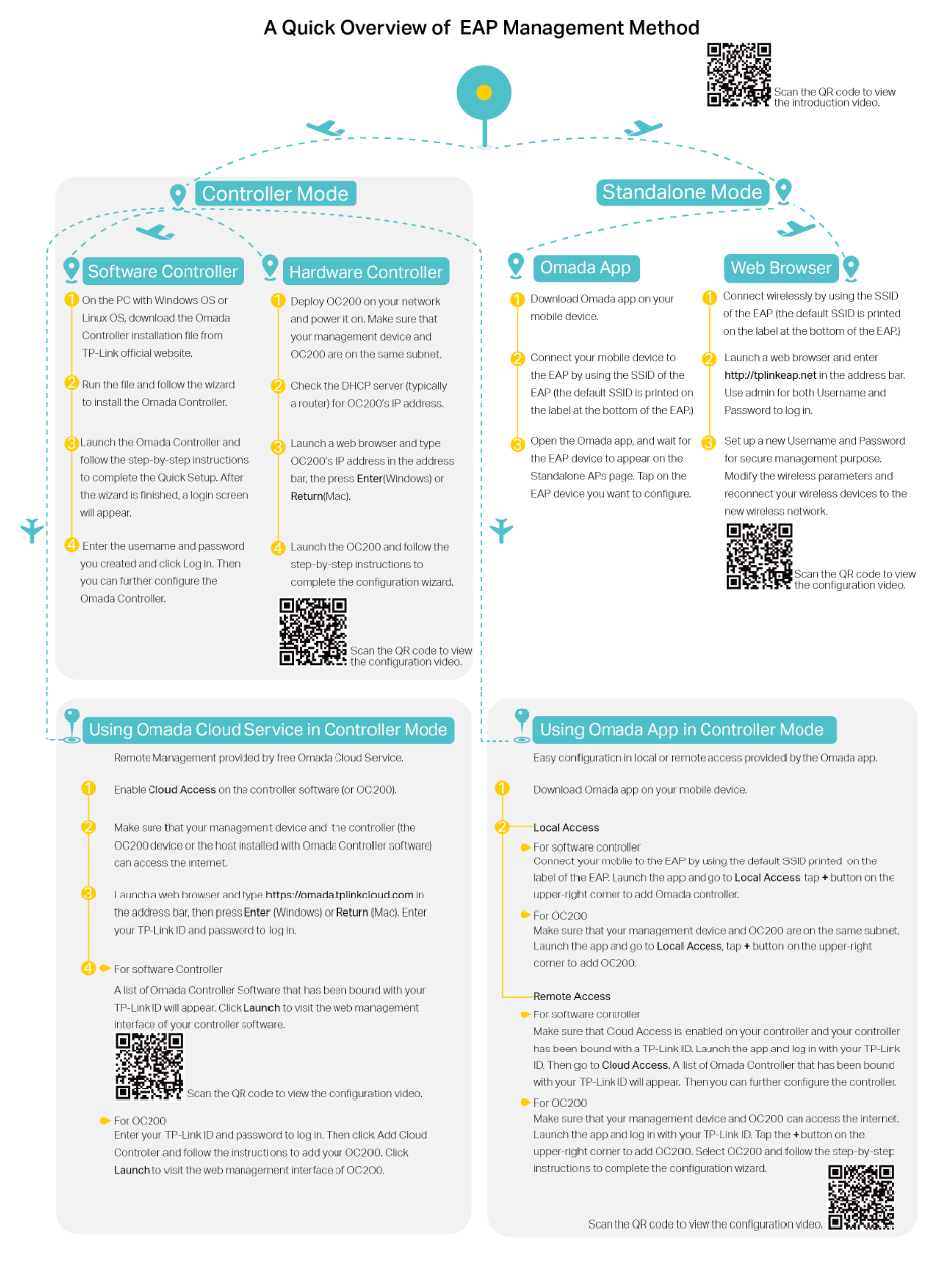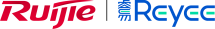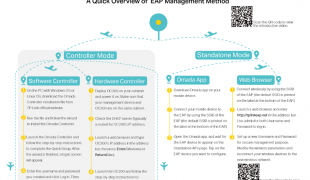-
-
-
HUAWEI Ekit WiFi Switch Gateway Cloud
-
HUAWEI eKit WiFi Access Point POE Layer2+ Managed Unmanaged Cloud Switch Mini FTTO
-
Huawei Accessories Power AC DC Adapter POE Injector
-
Huawei eKit GATEWAY Router
-
Huawei eKit Layer 2+ Cloud Managed Switch
-
Huawei eKit Unmanaged POE+ Switch
-
Huawei Mini FTTO GPON Optical Network Fiber Optic WiFi Network Gateway
-
Layer 3 Core Switches
-
WLAN Access Point
-
-
HUAWEI IdeaHub Board2 B2 B3 S2 Interactive Display ไวท์บอร์ด อัจฉริยะ
-
HUAWEI IdeaHub Board 2 Intelligent Collaboration Infrared Display ไวท์บอร์ด อัจฉริยะ
-
HUAWEI IdeaHub B2 Intelligent Collaboration Infrared Display ไวท์บอร์ด อัจฉริยะ
-
HUAWEI IdeaHub B3 Intelligent Collaboration Infrared Display ไวท์บอร์ด อัจฉริยะ
-
HUAWEI IdeaHub S2 Intelligent Collaboration Infrared Display ไวท์บอร์ด อัจฉริยะ
-
-
Reyee Networks รียี่เน็ตเวิร์ค ไวไฟ
-
Reyee Access Point RG-RAP WiFi-6 WiFi-7 Indoor Cloud
-
Reyee 4G LTE Wireless Cloud Router
-
Reyee RAP WiFi Access Point Cloud Indoor
-
Reyee Access Point Outdoor
-
Reyee NBR EG RG-EG1510XS Gateway VPN All-in-One Cloud Router SD-WAN
-
Reyee RG-NBS5300-8MG2XS-UP Cloud Managed L3 POE 2.5G SFP+ Switch
-
Reyee L2 L2+ Cloud Managed Switch
-
Reyee L2+ L3 Cloud Managed Switch
-
Reyee Core Layer 3 NBS6002 Cloud Managed Switch
-
Reyee Cloud Managed Network Switch (PoE/PoE+)
-
Reyee Cloud Managed Network ES Switch (Non PoE)
-
Reyee Unmanaged Switch
-
Reyee Wireless Bridge RG-EST PTP/PtMP
-
Reyee Smart WiFi Home Router
-
POE POE+ Adapter Injector
-
Reyee Industrial NIS3100 POE DIN-Rail Cloud Switch
-
Reyee AirMetro Wireless Bridge Point to Point Multi Point
-
Reyee E-Lighten PON Fiber Optical APF NBF
-
Ruijie-Reyee-Firewall-Cloud-Managed-RG-WALL-Z-Series-Next-Generation
-
-
Ruijie Networks รุ้ยเจี๋ย เน็ตเวิร์ค ไวไฟ
-
Ruijie CS83 CS85 Enterprise Core Managed Cloud Switch
-
Ruijie EG Series Router Gateway
-
Ruijie Wireless Controller
-
Rujie Access Point WiFi Indoor
-
Rujie Access Point WiFi Outdoor
-
Rujie L2 Cloud Managed Switch
-
Rujie L3 Cloud Managed Switch
-
Ruijie In-Wall WiFi Access Point Cloud
-
Ruijie Reyee SFP SPF+ Fiber Optical Module Cable
-
-
H3C Smart WiFi Network POE Switch Router Gateway Firewall
-
H3C WiFi-6 Cloud Managed WA ICT Access Point
-
H3C S1600V2 Layer2 Smart Cloud Managed Switch
-
H3C S1850V2 Layer2 Cloud Managed Switch
-
H3C WSG Wireless Integrated Multi Service Router Gateway
-
H3C LS-5120V3 Layer 2 + SFP Cloud Managed Switch
-
H3C LS-5120V3-28F-LI-GL Layer 2 Fiber Cloud Managed Switch
-
H3C LS-5560S SI GL Layer 3 Cloud Managed ICT Switch
-
H3C SecPath F100 Security Firewall Appliance ราคา
-
H3C SFP SFP+ Fiber 1G 10G SM1310 MM850 Modules ราคา งานโครงการ
-
H3C MSR610 Enterprise VPN Multi WAN Router
-
H3C POE POE+ Injector Adapter
-
H3C Stacking Cable SFP LSWM-STK Module Kit
-
H3C S6520X-SI Series 10GE Layer3 Runrate Switch
-
H3C NX15 NX30 Magic WiFi-6 Cloud Router
-
H3C Magic Network ฺBS POE Unmanaged Switch
-
H3C MagicHub S65I2C S86I2C Interactive Display Monitor
-
-
H3C Aolynk SMB Cloud WiFi Access Point POE Switch Router Gateway Network
-
H3C Aolynk Cloud Wall-Plate Access Point
-
H3C Aolynk Cloud LS-1600V2 Non-POE Managed Switch
-
H3C Aolynk Cloud LS-1600V2 POE Managed Switch
-
H3C Aolynk Cloud VPN Router Gateway
-
H3C Aolynk Cloud WiFi Ceiling-Mounted Access Point
-
H3C Aolynk US300 Layer 2 Gigabit Access Cloud Managed Switch
-
H3C Aolynk US500 Layer 3 Gigabit Access Cloud Managed Switch
-
-
TP-Link WiFi Network Router SMB
-
TP-Link WiFi Ceiling Indoor AP
-
TP-Link WiFi Wall Plate AP
-
TP-Link CPE Outdoor Wireless Broadband
-
TP-Link Gigabit Easy Managed L2 Switch
-
TP-Link L2 Managed Switch
-
TP-Link L2+ Managed Switch (10G Uplink)
-
TP-Link 10G L2+ Managed POE Switch
-
TP-Link SIM 4G LTE Internet Router
-
TP-Link Business Router
-
TP-Link Easy Smart Switch
-
TP-Link Gigabit POE Switch
-
TP-Link Media Fiber Converter
-
TP-Link Omada Hardware Controller
-
TP-Link PoE Injector Adapter
-
TP-Link Smart L2+ Managed POE Switch
-
TP-Link Smart Switch
-
TP-Link Unmanaged Gigabit Switch
-
TP-Link Unmanaged Multi-Gigabit Switch 10G 2.5G
-
TP-Link 10/100M POE Switch
-
TP-Link Outdoor POE Switch SG2005P-PD
-
-
TP-Link GPON OLT ONU OLT Network ราคา
-
กันขโมย ตรวจจับ Hikvision AX Pro
-
Hikvision Face Recognition Fingerprint Access Control สแกนหน้า นิ้วมือ จับทะเบียน ควบคุมประตู ไม้กั้น
-
Hikvision Network IP Speaker Audio Security ลำโพง เสียงตามสาย
-
HikFire Hikvision Fire Flame Smoke Detector AI-Camera Alarm
-
Hikvision Speaker Analog Audio Broadcast ลำโพงประกาศ เสียงตามสาย ไมค์ PA System
-
Hikvision IP Video Intercom
-
กล้องวงจรปิด Hikvision CCTV
-
Hikvision POE Cloud Managed Switch
-
Wi-Tek Network WiFi
-
4G LTE Outdoor CPE Net SIM Router
-
Cloud Easy Smart Managed PoE Switch
-
Cloud L2 Managed Fiber Switch
-
Cloud L2 Managed PoE Switch Wi-Tek
-
Cloud Mesh AP Wi-Tek
-
Cloud Mesh WiFi 6 Router Wi-Tek
-
Smart IoT Box Outdoor Cabinet Wi-Tek
-
UPS No-Break Solar Cell PoE Switch Wi-Tek
-
Industrial Cloud POE Managed DIN Rail Switch Wi-Tek
-
48V 802.3af/at Fiber PoE Switch
-
Fiber Optical Transceiver Outdoor
-
Hardened DIN RAIL PoE Managed Switch Wi-Tek
-
Outdoor Waterproof 802.3af at PoE Switch Wi-Tek
-
Superic Industrial POE Managed Switch
-
Superic Industrial POE Managed Switch
-
Waterproof IP68 Industrial Inejctor PoE Splitter
-
Wireless Long-Range PTP PTMP CCTV IP Camera
-
-
Mikrotik RouterOS
-
BDCOM GPON EPON xONU Network บีดีคอม
-
Engenius FIT WiFi Network
-
EnGenius Cloud Managed WiFi Network
-
UbiQuiTi UniFi ยูบิคิวตี้ ยูนิฟาย ไวไฟ เน็ตเวิร์ค
-
TP-Link VIGI SP6020 ชุดแผงโซลาร์เซลล์ Solarcell
-
TP-Link กล้องวงจรปิด เครื่องบันทึก VIGI TAPO IP Camera NVR Solar Cell
-
Uniview DVR NVR IP Analog CCTV
-
Fiber Transceiver Module SFP 1.25G SFP+ 10G ออฟติคอลโมดูล Transeiver Module LINK
-
LINK สายไฟเบอร์ออฟติก Fiber Optic Cable Single Multi Mode
-
Reyee E-Lighten PON Fiber Passive Optical Network OLT ONU
-
Reyee E-Lighten PON Fiber Optical APF NBF
-
-
-
-
-
ตั้งค่า OC200 OC300 Tp-Link Omada Controller จัดการผ่านคอนโทลเลอร์
Manage Your EAP with Omada Cloud Access in Controller Mode
1. Enable Cloud Access on the controller software or OC200.
2. Make sure that your management device and the controller (the OC200 device or the host installed with Omada Controller software) can access the internet.
3. Launch a web browser and type https://omada.tplinkcloud.com in the address bar, then press Enter (Windows) or Return (Mac). Enter your TP-Link ID and password to log in.
4. The configurations between the Software Controller and OC200 is are slightly different.
For Software Controller, a list of Omada Software Controller that has been bound with your TP-Link ID will appear. Click Launch to visit the web management interface of your controller software.
For OC200, enter your TP-Link ID and password to log in. Then click Add Cloud Controller and follow the instructions to add your OC200. Click Launch to visit the web management interface of OC200.