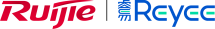ติดตั้งตัวกระจายวายฟาย Reyee RAP62 WiFi-6 Access Point
ติดตั้งตัวกระจายสัญญาณวายฟายเข้าฝ้า Installing the Access Point Reyee RG-RAP62 WiFi-6
สินค้า สเปค ราคา งานโครงการ คลิกที่นี่ --> Reyee RG-RAP62
Note
For indoor environments, ceiling mounting is preferred because it offers a broader coverage area than wall mounting.
This installation guide is for reference only. The actual installation procedure may differ depending on the specific physical product.(1) Drill holes in the ceiling or wall using the mounting template.

(2) Secure the mounting bracket to the ceiling or wall using wall anchors and Phillips pan head screws (M4 x 20 mm).

(3) Connect cables according to the actual topology. The following describes how to connect cables on the AP side.
l Ethernet cable: Connect one end of the Ethernet cable to the LAN/PoE port (supporting PoE input) on the rear of the AP.
l DC power cord: When DC power supply is used, connect one end of the power cord to the 12 V DC power connector on the rear of the AP.

(4) Align the slots on the rear of the AP with the square feet on the mounting bracket, and slide the AP into the mounting bracket slowly to ensure that the AP is secured.

ถอดดอุปกรณ์ ตัวกระจายสัญญาณวายฟายเข้าฝ้า Removing the Access Point Reyee RG-RAP62 WiFi-6

(2) Slide down the AP as indicated by the arrow.