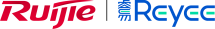รูปแบบการเชื่อมต่อ HUAWEI eKit Network Diagram
Typical Networking HUAWEI eKit Topology Diagram
สินค้า สเปค ราคา คลิกที่นี้ HUAWEI Access Point หรือสอบถามทักไลน์ 0897993376
1. "Gateway + AP" Networking
2. "Gateway + Switch + AP" Networking
3. "Gateway + Core Switch + Access Switch + AP" Networking
4. "Gateway + Core Switch + Access Switch + AP + WAC" Networking
1. "Gateway + AP" Networkin
The "gateway + AP" networking is a mini SME networking solution, which applies to small-scale SME scenarios. Figure 1 shows the "gateway + AP" networking solution.
- Gateway: An S380 multi-service gateway is recommended as the gateway. The WAN port is connected to the upstream egress device and obtains an IP address through PPPoE, DHCP, or static IP address configuration to communicate with the external network. It is recommended that the S380 be used as the user gateway on the LAN side.
- AP: Wall plate APs are recommended in rooms to provide coverage without blind spots. Settled APs are recommended in open areas to provide wide coverage.
- Deployment mode: The Huawei eKit app is recommended for deployment and remote O&M.

2. "Gateway + Switch + AP" Networking
The "gateway + switch + AP" networking is a small SME networking solution, which applies to small-scale SME scenarios. Figure 1 shows the "gateway + switch + AP" networking solution.
- Gateway: The WAN port is connected to the upstream egress device and obtains an IP address through PPPoE (recommended), DHCP, or static IP address configuration to communicate with the external network. It is recommended that the gateway be used as the user gateway on the LAN side.
- Switch: Switches are classified into managed and unmanaged switches. Unmanaged switches cannot be manually configured and can only function as Layer 2 devices to forward packets. Deploy managed or unmanaged switches based on the actual service complexity. PoE-capable switches (managed or unmanaged) are recommended to supply power to terminals such as APs and cameras through network ports.
- AP: Wall plate APs are recommended in rooms to provide coverage without blind spots. Settled APs are recommended in open areas to provide wide coverage.
- Deployment mode: The Huawei eKit app is recommended for deployment and remote O&M.

3. "Gateway + Core Switch + Access Switch + AP" Networking
The "gateway + core switch + access switch + AP" networking is a midsize/large SME networking solution, which applies to large SME scenarios. Figure 1 shows the "gateway + core switch + access switch + AP" networking solution.
- Gateway: The WAN port is connected to the upstream egress device and obtains an IP address through PPPoE (recommended), DHCP, or static IP address configuration to communicate with the external network.
- Core switch: Layer 3 switches are recommended. The core switch can also function as a user gateway.
- Access switch: Switches are classified into managed and unmanaged switches. Unmanaged switches cannot be manually configured and can only function as Layer 2 devices to forward packets. Deploy managed or unmanaged switches based on the actual service complexity. PoE-capable switches (managed or unmanaged) are recommended to supply power to terminals such as APs and cameras through network ports.
- AP: Wall plate APs are recommended in rooms to provide coverage without blind spots. Settled APs are recommended in open areas to provide wide coverage.
- Deployment mode: The Huawei eKit app is recommended for deployment and remote O&M.

4. "Gateway + Core Switch + Access Switch + AP + WAC" Networking
The "gateway + core switch + access switch + AP + WAC" networking is a large-scale SME Network solution, which applies to super-large network scenarios. Figure 1 shows the "gateway + core switch + access switch + AP + WAC" networking solution.
- Gateway: The WAN port is connected to the upstream egress device and obtains an IP address through PPPoE, DHCP, or static IP address configuration to communicate with the external network. The gateway dynamically allocates IP addresses to APs and switches on the LAN side through DHCP.
- Core switch: A Layer 3 switch is recommended. The core switch can also function as a user gateway.
- Access switch: PoE-capable switches are recommended. They supply power to terminals such as APs and cameras through network ports.
- AP: Wall plate APs are recommended in rooms to provide coverage without blind spots. Settled APs are recommended in open areas to provide wide coverage.
- WAC: A wireless access controller (WAC) is connected to the core switch in off-path mode to centrally manage APs.
- Deployment mode: APs are centrally managed and configured by the WAC. If the S380 is used as the gateway, local entire-network deployment through the S380 is recommended. If the AR router is used as the gateway, perform local deployment on the web system or CLI.