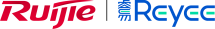3,590.00 บาท
-
-
-
HUAWEI Ekit WiFi Switch Gateway Cloud
-
HUAWEI eKit WiFi Access Point POE Layer2+ Managed Unmanaged Cloud Switch Mini FTTO
-
Huawei Accessories Power AC DC Adapter POE Injector
-
Huawei eKit GATEWAY Router
-
Huawei eKit Layer 2+ Cloud Managed Switch
-
Huawei eKit Unmanaged POE+ Switch
-
Huawei Mini FTTO GPON Optical Network Fiber Optic WiFi Network Gateway
-
Layer 3 Core Switches
-
WLAN Access Point
-
-
HUAWEI IdeaHub Board2 B2 B3 S2 Interactive Display ไวท์บอร์ด อัจฉริยะ
-
HUAWEI IdeaHub Board 2 Intelligent Collaboration Infrared Display ไวท์บอร์ด อัจฉริยะ
-
HUAWEI IdeaHub B2 Intelligent Collaboration Infrared Display ไวท์บอร์ด อัจฉริยะ
-
HUAWEI IdeaHub B3 Intelligent Collaboration Infrared Display ไวท์บอร์ด อัจฉริยะ
-
HUAWEI IdeaHub S2 Intelligent Collaboration Infrared Display ไวท์บอร์ด อัจฉริยะ
-
-
Reyee Networks รียี่เน็ตเวิร์ค ไวไฟ
-
Reyee Access Point RG-RAP WiFi-6 WiFi-7 Indoor Cloud
-
Reyee 4G LTE Wireless Cloud Router
-
Reyee RAP WiFi Access Point Cloud Indoor
-
Reyee Access Point Outdoor
-
Reyee NBR EG RG-EG1510XS Gateway VPN All-in-One Cloud Router SD-WAN
-
Reyee RG-NBS5300-8MG2XS-UP Cloud Managed L3 POE 2.5G SFP+ Switch
-
Reyee L2 L2+ Cloud Managed Switch
-
Reyee L2+ L3 Cloud Managed Switch
-
Reyee Core Layer 3 NBS6002 Cloud Managed Switch
-
Reyee Cloud Managed Network Switch (PoE/PoE+)
-
Reyee Cloud Managed Network ES Switch (Non PoE)
-
Reyee Unmanaged Switch
-
Reyee Wireless Bridge RG-EST PTP/PtMP
-
Reyee Smart WiFi Home Router
-
POE POE+ Adapter Injector
-
Reyee Industrial NIS3100 POE DIN-Rail Cloud Switch
-
Reyee AirMetro Wireless Bridge Point to Point Multi Point
-
Reyee E-Lighten PON Fiber Optical APF NBF
-
Ruijie-Reyee-Firewall-Cloud-Managed-RG-WALL-Z-Series-Next-Generation
-
-
Ruijie Networks รุ้ยเจี๋ย เน็ตเวิร์ค ไวไฟ
-
Ruijie CS83 CS85 Enterprise Core Managed Cloud Switch
-
Ruijie EG Series Router Gateway
-
Ruijie Wireless Controller
-
Rujie Access Point WiFi Indoor
-
Rujie Access Point WiFi Outdoor
-
Rujie L2 Cloud Managed Switch
-
Rujie L3 Cloud Managed Switch
-
Ruijie In-Wall WiFi Access Point Cloud
-
Ruijie Reyee SFP SPF+ Fiber Optical Module Cable
-
-
H3C Smart WiFi Network POE Switch Router Gateway Firewall
-
H3C WiFi-6 Cloud Managed WA ICT Access Point
-
H3C S1600V2 Layer2 Smart Cloud Managed Switch
-
H3C S1850V2 Layer2 Cloud Managed Switch
-
H3C WSG Wireless Integrated Multi Service Router Gateway
-
H3C LS-5120V3 Layer 2 + SFP Cloud Managed Switch
-
H3C LS-5120V3-28F-LI-GL Layer 2 Fiber Cloud Managed Switch
-
H3C LS-5560S SI GL Layer 3 Cloud Managed ICT Switch
-
H3C SecPath F100 Security Firewall Appliance ราคา
-
H3C SFP SFP+ Fiber 1G 10G SM1310 MM850 Modules ราคา งานโครงการ
-
H3C MSR610 Enterprise VPN Multi WAN Router
-
H3C POE POE+ Injector Adapter
-
H3C Stacking Cable SFP LSWM-STK Module Kit
-
H3C S6520X-SI Series 10GE Layer3 Runrate Switch
-
H3C NX15 NX30 Magic WiFi-6 Cloud Router
-
H3C Magic Network ฺBS POE Unmanaged Switch
-
H3C MagicHub S65I2C S86I2C Interactive Display Monitor
-
-
H3C Aolynk SMB Cloud WiFi Access Point POE Switch Router Gateway Network
-
H3C Aolynk Cloud Wall-Plate Access Point
-
H3C Aolynk Cloud LS-1600V2 Non-POE Managed Switch
-
H3C Aolynk Cloud LS-1600V2 POE Managed Switch
-
H3C Aolynk Cloud VPN Router Gateway
-
H3C Aolynk Cloud WiFi Ceiling-Mounted Access Point
-
H3C Aolynk US300 Layer 2 Gigabit Access Cloud Managed Switch
-
H3C Aolynk US500 Layer 3 Gigabit Access Cloud Managed Switch
-
-
TP-Link WiFi Network Router SMB
-
TP-Link WiFi Ceiling Indoor AP
-
TP-Link WiFi Wall Plate AP
-
TP-Link CPE Outdoor Wireless Broadband
-
TP-Link Gigabit Easy Managed L2 Switch
-
TP-Link L2 Managed Switch
-
TP-Link L2+ Managed Switch (10G Uplink)
-
TP-Link 10G L2+ Managed POE Switch
-
TP-Link SIM 4G LTE Internet Router
-
TP-Link Business Router
-
TP-Link Easy Smart Switch
-
TP-Link Gigabit POE Switch
-
TP-Link Media Fiber Converter
-
TP-Link Omada Hardware Controller
-
TP-Link PoE Injector Adapter
-
TP-Link Smart L2+ Managed POE Switch
-
TP-Link Smart Switch
-
TP-Link Unmanaged Gigabit Switch
-
TP-Link Unmanaged Multi-Gigabit Switch 10G 2.5G
-
TP-Link 10/100M POE Switch
-
TP-Link Outdoor POE Switch SG2005P-PD
-
-
TP-Link GPON OLT ONU OLT Network ราคา
-
กันขโมย ตรวจจับ Hikvision AX Pro
-
Hikvision Face Recognition Fingerprint Access Control สแกนหน้า นิ้วมือ จับทะเบียน ควบคุมประตู ไม้กั้น
-
Hikvision Network IP Speaker Audio Security ลำโพง เสียงตามสาย
-
HikFire Hikvision Fire Flame Smoke Detector AI-Camera Alarm
-
Hikvision Speaker Analog Audio Broadcast ลำโพงประกาศ เสียงตามสาย ไมค์ PA System
-
Hikvision IP Video Intercom
-
กล้องวงจรปิด Hikvision CCTV
-
Hikvision POE Cloud Managed Switch
-
Wi-Tek Network WiFi
-
4G LTE Outdoor CPE Net SIM Router
-
Cloud Easy Smart Managed PoE Switch
-
Cloud L2 Managed Fiber Switch
-
Cloud L2 Managed PoE Switch Wi-Tek
-
Cloud Mesh AP Wi-Tek
-
Cloud Mesh WiFi 6 Router Wi-Tek
-
Smart IoT Box Outdoor Cabinet Wi-Tek
-
UPS No-Break Solar Cell PoE Switch Wi-Tek
-
Industrial Cloud POE Managed DIN Rail Switch Wi-Tek
-
48V 802.3af/at Fiber PoE Switch
-
Fiber Optical Transceiver Outdoor
-
Hardened DIN RAIL PoE Managed Switch Wi-Tek
-
Outdoor Waterproof 802.3af at PoE Switch Wi-Tek
-
Superic Industrial POE Managed Switch
-
Superic Industrial POE Managed Switch
-
Waterproof IP68 Industrial Inejctor PoE Splitter
-
Wireless Long-Range PTP PTMP CCTV IP Camera
-
-
Uniview DVR NVR IP Analog CCTV
-
TP-Link กล้องวงจรปิด เครื่องบันทึก VIGI TAPO IP Camera NVR Solar Cell
-
TP-Link VIGI SP6020 ชุดแผงโซลาร์เซลล์ Solarcell
-
BDCOM GPON EPON xONU Network บีดีคอม
-
UbiQuiTi UniFi ยูบิคิวตี้ ยูนิฟาย ไวไฟ เน็ตเวิร์ค
-
Engenius FIT WiFi Network
-
EnGenius Cloud Managed WiFi Network
-
Fiber Transceiver Module SFP 1.25G SFP+ 10G ออฟติคอลโมดูล Transeiver Module LINK
-
LINK สายไฟเบอร์ออฟติก Fiber Optic Cable Single Multi Mode
-
Reyee E-Lighten PON Fiber Passive Optical Network OLT ONU
-
Reyee E-Lighten PON Fiber Optical APF NBF
-
-
-
-
-
ไม่พบหมวดหมู่สินค้านี้