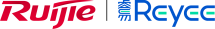TP-Link EAP235-WALL AC1200 Wall-Plate Dual-Band Wi-Fi Access Point
รหัสสินค้า : EAP235-WALL
| ราคา |
2,000.00 บาท |
| จำนวนที่จะซื้อ | |
| ราคารวม | 2,000.00 บาท |
สินค้าไม่เพียงพอ
สินค้าหมด
ราคา TP-Link EAP235-WALL AC1200 Wall-Plate Dual-Band Wi-Fi Access Point
EAP235-Wall New
Model : EAP235-WALL
Omada AC1200 Wireless MU-MIMO Gigabit Wall Plate Access Point
TP-LINK EAP235-Wall Wireless Access Point MU-MIMO Dual-Radio มาตรฐาน AC 1750Mbps แบบ Wall Plate เสาภายใน 4dBi กระจายรอบทิศทาง รองรับ EAP Controller Software
มีราคาพิเศษ งานโครงการ ช่าง ร้านค้า ผู้รับเหมา และออกเอกสารงานโครงการ
พร้อมบริการ แนะนำติดตั้ง ใช้งาน เซ็ต ตั้งค่า ทดสอบเบื้องต้นให้
ติดต่อสอบถามทักไลน์ 0897993376
คู่มือติดตั้งตั้งค่า TP-Link Managed Switch User Guide
คู่มือติดตั้งตั้งค่า หาค่าไอพี ของอุปกรณ์ How to find IP address of TP-Link Omada Devices
คู่มือการตั้งค่าสร้าง VLAN Config บนแอพสมาร์ทโฟน Omada App
คู่มือการตั้งค่า DHCP Server ในสวิตซ์ How to setup Switch as DHCP server on Omada Controller
คู่มือการตั้งค่า Ling Aggregation How to configure LAG (LACP) on Omada Switches via Omada Controller
คู่มือการตั้งค่า How to configure QoS on Omada Switches in Standalone Mode
คู่มือตั้งค่า How to configure VLAN Interfaces and Static Routes on Omada Switches
คู่มือการตั้งค่า How to configure 802.1Q VLAN on Smart and Managed switches using the new GUI
คู่มือการตั้งค่า TP-Link VLAN How to Configure Management VLAN on TP-Link Smart and Managed Switches Using the New GUI
คู่มือการตั้งค่าหลาย SSID Configure multiple SSIDs with different VLANs on TP-Link Omada EAPs and Switches
คู่มือการตั้งค่า VLAN 802.1Q How to configure 802.1Q VLAN on Omada Switches when used with a third-party router
คู่มือการตั้งค่า 802.1X VLAN How to configure 802.1X VLAN Assignment on Omada Controller
คู่มือการตั้งค่า IGMP IPTV Snooping How to configure IGMP Snooping on Omada switches for hotel IPTV scenario
คู่มือการตั้งค่า How to configure IGMP Snooping for IPTV network on L2 Managed switches using the new GUI
คู่มือการตั้งค่า Auto VoIP How to configure Auto-VoIP on Omada Switches via Omada Controller
คู่มือการเช็คตรวจสอบ Voice VLAN Auto VoIP Troubleshooting for Voice VLAN and Auto VoIP
คู่มือการตรวเช็คค่าระบบ multicast video on TP-Link Omada switches
คู่มือการตั้งค่าดูสถานะพอร์ตสวิตซ์ How to configure Switch Port Mirroring on Omada Controlle
คู่มือการตั้งค่า Troubleshooting guide for TACACS+ Authentication Fails on Omada Switch
คู่มือการเช็คค่าระบบของ ARP Troubleshooting guide for ARP Learning Failure
คู่มือการเช็คตั้งค่าระบบ SNMP Troubleshooting for abnormal SNMP interactions on Omada switch
คู่มือการตั้งค่า ACL ACL configuration on Omada Switch
คู่มือการใช้งานเครื่องมือ Ping ใน Omada App
คู่มือการตั้งค่า How to configure Jumbo Frame on Omada Controller
คู่มือการตั้งค่า Omada Switch DHCP Relay Configuration Guide
คู่มือการตั้งค่า DHCP Option Configuration guide of DHCP Options on Omada Switch
คู่มือการตั้งค่าระบบ CoS How to configure Class of Service (CoS) through Omada Controller
คู่มือการตั้งค่า How to configure sFlow on TP-Link Omada Switches
คูมือการตั้งค่า How to configure DHCP Auto Install to let switch get configuration file and image from TFTP server
ความแตกต่างระหว่างบัญชี Master Administrator, Administrator และ Viewer ใน Omada Controller
PORT: Uplink: 1× Gigabit RJ45 Port; Downlink: 3× Gigabit RJ45 Port
SPEED: 300 Mbps at 2.4 GHz + 867 Mbps at 5 GHz
FEATURE: Compatible with EU & US Standard Junction Box, 802.3at/af PoE, PoE Passthrough, 2× Internal Antennas, MU-MIMO, Band Steering, Beamforming, Load Balance, Centralized Management by Omada SDN Controller , Omada App, 143 × 86 × 19.7 mm
- Fast Dual-Band Wi-Fi: Simultaneous 300 Mbps on 2.4 GHz and 867 Mbps on 5 GHz totals 1,167 Mbps Wi-Fi speeds with MU-MIMO.
- Four Gigabit Ports: 4 Gigabit Ethernet ports (1× uplink + 3× downlink), with one downlink port supporting PoE pass-through to provide power for wired device.
- Integrated into Omada SDN: Zero-Touch Provisioning (ZTP), Centralized Cloud Management, and Intelligent Monitoring.
- Centralized Management: Cloud access and Omada app for ultra convenience and easy management.*
- Elegant Appearance: Ultra slimmest and conspicuous design blends into hotel rooms, hospitals, offices, dormitories and any other environments.
- Easy Installation and PoE Support: Easy-mount construction, compatible with 86 mm & EU & US standard junction box, and 802.3af/at PoE support.
- Secure Guest Network: Along with multiple authentication options (SMS/Facebook Wi-Fi/ Voucher, etc.) and abundant wireless security technologies.*
- Advanced Wireless Tech: Optimize network performance with MU-MIMO, Band Steering, and Beamforming technologies.
Specification:
HARDWARE FEATURESInterface• Uplink: 1× 10/100/1000 Mbps Ethernet Port
• Downlink: 3× 10/100/1000 Mbps Ethernet Ports (One port supports PoE OUT. The PoE OUT feature requires 802.3at PoE+ input and the maximum output is 13 W.)Physical Security LockYesButtonResetPower Supply802.3af/802.3at PoEPower Consumption9.8 watts /24.4 watts (PoE Out Included)Dimensions143 × 86 × 20 mm (5.6 × 3.4 × 0.8 in)Antenna2 Dual-Band Antennas
• 2.4 GHz: 2× 4 dBi
• 5 GHz: 2× 4 dBiMountingWall Plate MountingWIRELESS FEATURESWireless StandardsIEEE 802.11a/b/g/n/acFrequency2.4 GHz and 5 GHzSignal Rate• 5 GHz: Up to 867 Mbps
• 2.4 GHz: Up to 300 MbpsWireless Functions• 16 SSIDs (Up to 8 SSIDs on each band)
• Enable/Disable Wireless Radio
• Automatic Channel Assignment
• Transmit Power Control (Adjust Transmit Power on dBm)
• QoS(WMM)
• MU-MIMO
• Band Steering
• Beamforming
• Load Balance
• Rate Limit
• Reboot Schedule
• Wireless Schedule
• Wireless Statistics based on SSID/AP/ClientWireless Security• Captive Portal Authentication
• Access Control
• Wireless Mac Address Filtering
• Wireless Isolation Between Clients
• SSID to VLAN Mapping
• Local LAN port based VLAN
• Rogue AP Detection
• 802.1X Support
• 64/128/152-bit WEP, WPA/WPA2-PSK, WPA/WPA2-EnterpriseTransmission Power• CE:
≤20 dBm (2.4 GHz, EIRP)
≤23 dBm (5 GHz, EIRP
• FCC:
≤21 dBm (2.4 GHz)
≤21 dBm (5 GHz)MANAGEMENTOmada AppYesCentralized Management• Omada Cloud-Based Controller
• Omada Hardware Controller (OC300)
• Omada Hardware Controller (OC200)
• Omada Software ControllerCloud AccessYes (Through OC300, OC200, Omada Cloud-Based Controller, or Omada Software Controller)Email AlertsYesLED ON/OFF ControlYesManagement MAC Access ControlYesSNMPv1,v2cSystem Logging Local/Remote SyslogLocal/Remote SyslogSSHYesWeb-based ManagementHTTP/HTTPSL3 ManagementYesMulti-site ManagementYesManagement VLANYesOTHERSCertificationCE, FCC, RoHSPackage Contents• Omada AC1200 Wireless MU-MIMO Gigabit Wall Plate Access Point EAP235-Wall
• Installation Guide
• Mounting ScrewSystem RequirementsMicrosoft Windows XP, Vista, Windows 7, Windows 8, Windows10Environment• Operating Temperature: 0–40 ℃ (32–104 ℉)
• Storage Temperature: -40–70 ℃ (-40–158 ℉)
• Operating Humidity: 10–90% RH non-condensing
• Storage Humidity: 5–90% RH non-condensing