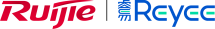TP-Link TL-SG1005P 5-Port Gigabit Desktop Switch with 4-Port PoE+
รหัสสินค้า : TL-SG1005P
| ราคา |
1,590.00 บาท |
| จำนวนที่จะซื้อ | |
| ราคารวม | 1,590.00 บาท |
สินค้าไม่เพียงพอ
สินค้าหมด
TP-Link TL-SG1005P 5-Port Gigabit Desktop Switch with 4-Port PoE+
Model : TL-SG1005P
PORT: 4× Gigabit PoE+ Ports, 1× Gigabit Non-PoE Port
SPEC: 802.3af/at, 65 W PoE Power, Desktop Steel Case
FEATURE: Plug and Play
- 5 10/100/1000Mbps RJ45 ports
- With four PoE ports, transfers data and power on one single cable
- Working with IEEE 802.3af compliant PDs, expands home and office network
- 802.1p/DSCP QoS enable smooth latency-sensitive traffic
- Supports PoE Power up to 15.4W for each PoE port
- Supports PoE Power up to 56W for all PoE ports
- Requires no configuration and installation
คู่มือติดตั้งตั้งค่า TP-Link Managed Switch User Guide
คู่มือติดตั้งตั้งค่า หาค่าไอพี ของอุปกรณ์ How to find IP address of TP-Link Omada Devices
คู่มือการตั้งค่าสร้าง VLAN Config บนแอพสมาร์ทโฟน Omada App
คู่มือการตั้งค่า DHCP Server ในสวิตซ์ How to setup Switch as DHCP server on Omada Controller
คู่มือการตั้งค่า Ling Aggregation How to configure LAG (LACP) on Omada Switches via Omada Controller
คู่มือการตั้งค่า How to configure QoS on Omada Switches in Standalone Mode
คู่มือตั้งค่า How to configure VLAN Interfaces and Static Routes on Omada Switches
คู่มือการตั้งค่า How to configure 802.1Q VLAN on Smart and Managed switches using the new GUI
คู่มือการตั้งค่า TP-Link VLAN How to Configure Management VLAN on TP-Link Smart and Managed Switches Using the New GUI
คู่มือการตั้งค่าหลาย SSID Configure multiple SSIDs with different VLANs on TP-Link Omada EAPs and Switches
คู่มือการตั้งค่า VLAN 802.1Q How to configure 802.1Q VLAN on Omada Switches when used with a third-party router
คู่มือการตั้งค่า 802.1X VLAN How to configure 802.1X VLAN Assignment on Omada Controller
คู่มือการตั้งค่า IGMP IPTV Snooping How to configure IGMP Snooping on Omada switches for hotel IPTV scenario
คู่มือการตั้งค่า How to configure IGMP Snooping for IPTV network on L2 Managed switches using the new GUI
คู่มือการตั้งค่า Auto VoIP How to configure Auto-VoIP on Omada Switches via Omada Controller
คู่มือการเช็คตรวจสอบ Voice VLAN Auto VoIP Troubleshooting for Voice VLAN and Auto VoIP