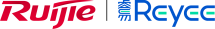Ruijie Reyee AI Heatmap
รหัสสินค้า : AI Heatmap Ruijie Retyee Cloud Design Tool
| ราคา |
0.00 บาท |
| จำนวนที่จะซื้อ | |
| ราคารวม | 0.00 บาท |
สินค้าไม่เพียงพอ
สินค้าหมด
เครื่องมือ โซลูชั่น ออกแบบ วางระบบ เครื่อข่าย WiFi Network
Ruijie Reyee AI Heatmap & Floor Plan Design
- Intuitive tool for Wi-Fi and CCTV planning
Super easy to use, redefine your site survey experience
- Accelerate your site survey efficiency to the next level
Save your time leveraging the power of AI
- Free tool, big results
All-in-One site survey tool, powerful and free
Start Using AI Heatmap in 3 Steps
ขั้นตอนการเข้าใช้งานในระบบ Ruijie Reyee Cloud AI Heatmap ผ่านทางเวปไซต์

ขั้นตอนการเข้าใช้งานในระบบ Ruijie Reyee Cloud AI Heatmap ผ่านทางเวปไซต์
1. Login to your account and click AI heatmap here

2. Then click the BOM button

3. Click create BOM

4. Input BOM name and select scenario

5. Upload your floor plan file (PDF, CAD etc)

6. Edit your uploaded map

7. Edit your map's scale

8. Draw a line standing for wall and edit its length

9. Click OK and start detecting the wall


10. AI heatmap would help generate a map with walls automatically and you can help modify the generated map

11. Use the left mouse button to draw box-shaped walls, and the right mouse button to cancel the drawing.

12. Edit wall shape here

13. Press Ctrl and use the mouse to batch-select walls.

14. After drawing your maps, then we could add products to complete our heatmap

15. We can draw products to where they are at

16. Edit simulation parameters to determine the optimal ones.

17. We can check 2.4G and 5G signals here

18. We can check our cameras' coverage area here

19. Click export and generate heatmap file

20. You can edit this column to choose the information you'd like to generate

21. Click edit here to edit your company information

22. Save locally via three file types

23. You can check all the information in the downloaded file based on your layout and configuration.