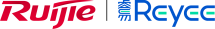TP-Link ER706WP-4G Omada 4G+ Cat6 AX3000 Gigabit VPN Gateway with 4-Port PoE+
รหัสสินค้า : ER706WP-4G
| ราคา |
7,900.00 บาท |
| จำนวนที่จะซื้อ | |
| ราคารวม | 7,900.00 บาท |
สินค้าไม่เพียงพอ
สินค้าหมด
TP-Link ER706WP-4G Omada 4G+ Cat6 AX3000 Gigabit VPN Gateway with 4-Port PoE+
Model : ER706WP-4G
มีราคาพิเศษ งานโครงการ ช่าง ร้านค้า ผู้รับเหมา และออกเอกสารงานโครงการ ตัวแทนเป็นทางการ
พร้อมบริการ แนะนำติดตั้ง ใช้งาน เซ็ต ตั้งค่า ทดสอบเบื้องต้นให้
ติดต่อสอบถามทักไลน์ 0897993376
คู่มือตั้งค่าคอนฟิก TP-Link Configuration LDAP on Omada Router Gateway Installation Manual Guide
การแก้ปัณหา TP-Link Router IPSec VPN Connection Fail เชื่อมต่อไม่ได้
การแก้ปัณหา TP-Link Router OpenVPN VPN Connection Fail เชื่อมต่อไม่ได้
Highlight
- Support 4G+ Cat6*: Insert a Nano SIM card to enjoy up to 300 Mbps (Not compatible with AT&T's Text & Data plans** in the US).
- AX3000 Dual-Band WiFi 6: Supports 2402 Mbps on 5 GHz and 574 Mbps on 2.4 GHz***
- 5 Gigabit Ethernet Ports: Provide high-speed wired connectivity.
- 5 High-Gain Detachable Antennas: Extend and concentrate the Wi-Fi signals.
- Centralized Management: Cloud access and the Omada app for easy management.
- Omada Mesh: Seamlessly connects to EAPs that support mesh technology.*△
- High-Security VPN: Supports IPSec / SSL / WireGuard / OpenVPN / PPTP / L2TP VPN.
คุณสมบัติของสินค้า
- รองรับ 4G+ Cat6 ความเร็วสูงสุด 300 Mbps
- WiFi 6 แบบ DualBand ความเร็ว AX3000 — ความเร็วสูงสุด 2402 Mbps บนคลื่น 5 GHz และ 574 Mbps บนคลื่น 2.4 GHz
- พอร์ต Gigabit: 1× พอร์ต WAN, 5× พอร์ต WAN/LAN
- เสาอากาศถอดได้แบบกำลังสูง 5 ต้น
- รองรับการจัดการแบบรวมศูนย์ (Centralized Management)
- เทคโนโลยี Omada Mesh.
- รองรับ VPN หลายรูปแบบ: IPSec, L2TP, PPTP, OpenVPN, GRE, WireGuard และ SSL VPN
คู่มือติดตั้งตั้งค่า TP-Link Managed Switch User Guide
คู่มือติดตั้งตั้งค่า หาค่าไอพี ของอุปกรณ์ How to find IP address of TP-Link Omada Devices
คู่มือการตั้งค่าสร้าง VLAN Config บนแอพสมาร์ทโฟน Omada App
คู่มือการตั้งค่า DHCP Server ในสวิตซ์ How to setup Switch as DHCP server on Omada Controller
คู่มือการตั้งค่า Ling Aggregation How to configure LAG (LACP) on Omada Switches via Omada Controller
คู่มือการตั้งค่า How to configure QoS on Omada Switches in Standalone Mode
คู่มือตั้งค่า How to configure VLAN Interfaces and Static Routes on Omada Switches
คู่มือการตั้งค่า How to configure 802.1Q VLAN on Smart and Managed switches using the new GUI
คู่มือการตั้งค่า TP-Link VLAN How to Configure Management VLAN on TP-Link Smart and Managed Switches Using the New GUI
คู่มือการตั้งค่าหลาย SSID Configure multiple SSIDs with different VLANs on TP-Link Omada EAPs and Switches
คู่มือการตั้งค่า VLAN 802.1Q How to configure 802.1Q VLAN on Omada Switches when used with a third-party router
คู่มือการตั้งค่า 802.1X VLAN How to configure 802.1X VLAN Assignment on Omada Controller
คู่มือการตั้งค่า IGMP IPTV Snooping How to configure IGMP Snooping on Omada switches for hotel IPTV scenario
คู่มือการตั้งค่า How to configure IGMP Snooping for IPTV network on L2 Managed switches using the new GUI
คู่มือการตั้งค่า Auto VoIP How to configure Auto-VoIP on Omada Switches via Omada Controller
คู่มือการเช็คตรวจสอบ Voice VLAN Auto VoIP Troubleshooting for Voice VLAN and Auto VoIP