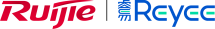TP-Link OC220 Omada Hardware Cloud Managed Controller
รหัสสินค้า : OC220
| ราคา |
2,800.00 บาท |
| จำนวนที่จะซื้อ | |
| ราคารวม | 2,800.00 บาท |
สินค้าไม่เพียงพอ
สินค้าหมด
TP-Link OC220 Omada Hardware Cloud Managed Controller
Model : OC220
มีราคาพิเศษ งานโครงการ ช่าง ร้านค้า ผู้รับเหมา และออกเอกสารงานโครงการ ตัวแทนเป็นทางการ
พร้อมบริการ แนะนำติดตั้ง ใช้งาน เซ็ต ตั้งค่า ทดสอบเบื้องต้นให้
ติดต่อสอบถามทักไลน์ 0897993376
Highlight function
- Centralized Management: Supports up to 100 Omada access points, 10 Omada gateways, a maximum of 20 Omada switches, and a maximum of 2 certain DeltaStream GPON OLTs*
- Free Cloud Access: Manage and monitor with the Omada app or Web UI from anywhere, anytime.
- On-Premises Management: Locally monitor and manage devices with the ultimate stability and complete privacy.
- Hardware Design for Businesses: Features a powerful chipset, durable metal casing, USB 2.0 port for data backup, and two Gigabit Ethernet ports.
- Flexible Deployment: Powerd via 802.3af PoE or Micro USB (DC 5V/Minimum 1A) with a compact desktop or wall mount installation.
คู่มือติดตั้งตั้งค่า TP-Link Managed Switch User Guide
คู่มือติดตั้งตั้งค่า หาค่าไอพี ของอุปกรณ์ How to find IP address of TP-Link Omada Devices
คู่มือการตั้งค่าสร้าง VLAN Config บนแอพสมาร์ทโฟน Omada App
คู่มือการตั้งค่า DHCP Server ในสวิตซ์ How to setup Switch as DHCP server on Omada Controller
คู่มือการตั้งค่า Ling Aggregation How to configure LAG (LACP) on Omada Switches via Omada Controller
คู่มือการตั้งค่า How to configure QoS on Omada Switches in Standalone Mode
คู่มือตั้งค่า How to configure VLAN Interfaces and Static Routes on Omada Switches
คู่มือการตั้งค่า How to configure 802.1Q VLAN on Smart and Managed switches using the new GUI
คู่มือการตั้งค่า TP-Link VLAN How to Configure Management VLAN on TP-Link Smart and Managed Switches Using the New GUI
คู่มือการตั้งค่าหลาย SSID Configure multiple SSIDs with different VLANs on TP-Link Omada EAPs and Switches
คู่มือการตั้งค่า VLAN 802.1Q How to configure 802.1Q VLAN on Omada Switches when used with a third-party router
คู่มือการตั้งค่า 802.1X VLAN How to configure 802.1X VLAN Assignment on Omada Controller
คู่มือการตั้งค่า IGMP IPTV Snooping How to configure IGMP Snooping on Omada switches for hotel IPTV scenario
คู่มือการตั้งค่า How to configure IGMP Snooping for IPTV network on L2 Managed switches using the new GUI
คู่มือการตั้งค่า Auto VoIP How to configure Auto-VoIP on Omada Switches via Omada Controller
คู่มือการเช็คตรวจสอบ Voice VLAN Auto VoIP Troubleshooting for Voice VLAN and Auto VoIP