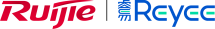TP-Link TL-SG3210XHP-M2 JetStream™ 8-Port 2.5GBASE-T and 2-Port 10GE SFP+ L2+ Managed Switch with 8-Port PoE+
รหัสสินค้า : TL-SG3210XHP-M2
| ราคา |
14,317.00 บาท |
| จำนวนที่จะซื้อ | |
| ราคารวม | 14,317.00 บาท |
สินค้าไม่เพียงพอ
สินค้าหมด
TP-Link TL-SG3210XHPM2 JetStream 8-Port 2.5GBASE-T and 2-Port 10GE SFP+ L2+ Managed Switch with 8-Port PoE+
Model : TL-SG3210XHPM2
PORT: 8× 2.5G PoE+ Ports, 2× 10G SFP+ Slots, RJ45/Micro-USB Console Port
SPEC: 802.3at/af, 240 W PoE Power, 1U 19-inch Rack-mountable Steel Case
FEATURE: Integration with Omada SDN Controller,Static Routing, OAM, sFlow, DDM, 802.1Q VLAN, QinQ, STP/RSTP/MSTP, IGMP Snooping, 802.1p/DSCP QoS, ACL, 802.1x, Radius/Tacacs+ Authentication, LACP, CLI, SNMP, Dual Image/Configuration, IPv6
คู่มือติดตั้งตั้งค่า TP-Link Managed Switch User Guide
คู่มือติดตั้งตั้งค่า หาค่าไอพี ของอุปกรณ์ How to find IP address of TP-Link Omada Devices
คู่มือการตั้งค่าสร้าง VLAN Config บนแอพสมาร์ทโฟน Omada App
คู่มือการตั้งค่า DHCP Server ในสวิตซ์ How to setup Switch as DHCP server on Omada Controller
คู่มือการตั้งค่า Ling Aggregation How to configure LAG (LACP) on Omada Switches via Omada Controller
คู่มือการตั้งค่า How to configure QoS on Omada Switches in Standalone Mode
คู่มือตั้งค่า How to configure VLAN Interfaces and Static Routes on Omada Switches
คู่มือการตั้งค่า How to configure 802.1Q VLAN on Smart and Managed switches using the new GUI
คู่มือการตั้งค่า TP-Link VLAN How to Configure Management VLAN on TP-Link Smart and Managed Switches Using the New GUI
คู่มือการตั้งค่าหลาย SSID Configure multiple SSIDs with different VLANs on TP-Link Omada EAPs and Switches
คู่มือการตั้งค่า VLAN 802.1Q How to configure 802.1Q VLAN on Omada Switches when used with a third-party router
คู่มือการตั้งค่า 802.1X VLAN How to configure 802.1X VLAN Assignment on Omada Controller
คู่มือการตั้งค่า IGMP IPTV Snooping How to configure IGMP Snooping on Omada switches for hotel IPTV scenario
คู่มือการตั้งค่า How to configure IGMP Snooping for IPTV network on L2 Managed switches using the new GUI
คู่มือการตั้งค่า Auto VoIP How to configure Auto-VoIP on Omada Switches via Omada Controller
คู่มือการเช็คตรวจสอบ Voice VLAN Auto VoIP Troubleshooting for Voice VLAN and Auto VoIP
คู่มือการตรวเช็คค่าระบบ multicast video on TP-Link Omada switches
คู่มือการตั้งค่าดูสถานะพอร์ตสวิตซ์ How to configure Switch Port Mirroring on Omada Controlle
คู่มือการตั้งค่า Troubleshooting guide for TACACS+ Authentication Fails on Omada Switch
คู่มือการเช็คค่าระบบของ ARP Troubleshooting guide for ARP Learning Failure
คู่มือการเช็คตั้งค่าระบบ SNMP Troubleshooting for abnormal SNMP interactions on Omada switch
คู่มือการตั้งค่า ACL ACL configuration on Omada Switch
คู่มือการใช้งานเครื่องมือ Ping ใน Omada App
คู่มือการตั้งค่า How to configure Jumbo Frame on Omada Controller
คู่มือการตั้งค่า Omada Switch DHCP Relay Configuration Guide
คู่มือการตั้งค่า DHCP Option Configuration guide of DHCP Options on Omada Switch
คู่มือการตั้งค่าระบบ CoS How to configure Class of Service (CoS) through Omada Controller
คู่มือการตั้งค่า How to configure sFlow on TP-Link Omada Switches
คูมือการตั้งค่า How to configure DHCP Auto Install to let switch get configuration file and image from TFTP server
ความแตกต่างระหว่างบัญชี Master Administrator, Administrator และ Viewer ใน Omada Controller
- 2.5G PoE+ Ports for WiFi 6: 8× 2.5 Gbps ports smash the gigabit barrier and unlock the full potential of WiFi 6 APs. Learn More about TP-Link 10G/Multi-Gigabit Switching Solutions
- 10G Lightning-Fast Uplink: 2× 10 Gbps SFP+ slots enable high-bandwidth connectivity and non-blocking switching capacity.
- 240 W PoE Budget: 8× 802.3at/af-compliant PoE+ ports with a total power supply of 240 W*.
- Integrated into Omada SDN: Zero-Touch Provisioning (ZTP)**, Centralized Cloud Management, and Intelligent Monitoring.
- Centralized Management: Cloud access and Omada app for ultra convenience and easy management.
- Static Routing: Helps route internal traffic for more efficient use of network resources.
- Robust Security Strategies: IP-MAC-Port Binding, ACL, Port Security, DoS Defend, Storm control, DHCP Snooping, 802.1X, Radius Authentication, and more.
- Optimize Voice and Video Applications: L2/L3/L4 QoS and IGMP snooping.