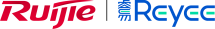TP-Link ES210GMP Omada 10-Port Gigabit Easy Managed Switch with 8-Port PoE+
รหัสสินค้า : ES210GMP
| ราคา |
2,750.00 บาท |
| จำนวนที่จะซื้อ | |
| ราคารวม | 2,750.00 บาท |
สินค้าไม่เพียงพอ
สินค้าหมด
TP-Link ES210GMP Omada 10-Port Gigabit Easy Managed Switch with 8-Port PoE+
Model : ES210GMP
ทางร้านเป็นตัวแทนแต่งตั้ง และใบเซอร์ Certificate จากทาง TP-Link Thailand
มีราคาพิเศษ งานโครงการ ช่าง ร้านค้า ผู้รับเหมา และออกเอกสารงานโครงการ
พร้อมบริการ แนะนำติดตั้ง ใช้งาน เซ็ต ตั้งค่า ทดสอบเบื้องต้นให้
ติดต่อสอบถามทักไลน์ 0897993376
ดาวน์โหลด สเปค Download Datasheet Specification TP-Link ES210GMP Gigabit Easy Managed POE Switch
คู่มือติดตั้งตั้งค่า TP-Link Managed Switch User Guide
คู่มือติดตั้งตั้งค่า หาค่าไอพี ของอุปกรณ์ How to find IP address of TP-Link Omada Devices
คู่มือการตั้งค่าสร้าง VLAN Config บนแอพสมาร์ทโฟน Omada App
คู่มือการตั้งค่า DHCP Server ในสวิตซ์ How to setup Switch as DHCP server on Omada Controller
คู่มือการตั้งค่า Ling Aggregation How to configure LAG (LACP) on Omada Switches via Omada Controller
คู่มือการตั้งค่า How to configure QoS on Omada Switches in Standalone Mode
คู่มือตั้งค่า How to configure VLAN Interfaces and Static Routes on Omada Switches
คู่มือการตั้งค่า How to configure 802.1Q VLAN on Smart and Managed switches using the new GUI
คู่มือการตั้งค่า TP-Link VLAN How to Configure Management VLAN on TP-Link Smart and Managed Switches Using the New GUI
คู่มือการตั้งค่าหลาย SSID Configure multiple SSIDs with different VLANs on TP-Link Omada EAPs and Switches
คู่มือการตั้งค่า VLAN 802.1Q How to configure 802.1Q VLAN on Omada Switches when used with a third-party router
คู่มือการตั้งค่า 802.1X VLAN How to configure 802.1X VLAN Assignment on Omada Controller
คู่มือการตั้งค่า IGMP IPTV Snooping How to configure IGMP Snooping on Omada switches for hotel IPTV scenario
คู่มือการตั้งค่า How to configure IGMP Snooping for IPTV network on L2 Managed switches using the new GUI
คู่มือการตั้งค่า Auto VoIP How to configure Auto-VoIP on Omada Switches via Omada Controller
คู่มือการเช็คตรวจสอบ Voice VLAN Auto VoIP Troubleshooting for Voice VLAN and Auto VoIP
คู่มือการตรวเช็คค่าระบบ multicast video on TP-Link Omada switches
คู่มือการตั้งค่าดูสถานะพอร์ตสวิตซ์ How to configure Switch Port Mirroring on Omada Controlle
คู่มือการตั้งค่า Troubleshooting guide for TACACS+ Authentication Fails on Omada Switch
คู่มือการเช็คค่าระบบของ ARP Troubleshooting guide for ARP Learning Failure
คู่มือการเช็คตั้งค่าระบบ SNMP Troubleshooting for abnormal SNMP interactions on Omada switch
คู่มือการตั้งค่า ACL ACL configuration on Omada Switch
คู่มือการใช้งานเครื่องมือ Ping ใน Omada App
คู่มือการตั้งค่า How to configure Jumbo Frame on Omada Controller
คู่มือการตั้งค่า Omada Switch DHCP Relay Configuration Guide
คู่มือการตั้งค่า DHCP Option Configuration guide of DHCP Options on Omada Switch
คู่มือการตั้งค่าระบบ CoS How to configure Class of Service (CoS) through Omada Controller
คู่มือการตั้งค่า How to configure sFlow on TP-Link Omada Switches
คูมือการตั้งค่า How to configure DHCP Auto Install to let switch get configuration file and image from TFTP server
ความแตกต่างระหว่างบัญชี Master Administrator, Administrator และ Viewer ใน Omada Controller
Hardware Specification Datasheet สเปค
- 8× Gigabit 802.3at/af-compliant PoE+ RJ45 ports
- 1× Gigabit RJ45 port, 1× Gigabit SFP/RJ45 Combo port
- 123W Power Budget, with up to 30W for each PoE port
- Easy to Use: Supports plug-and-play for instant connectivity and simple configuration for additional features
- Centralized Cloud Management via the web or the Omada app
- Automatic Loop Prevention, VLAN, and IGMP Snooping
- Fanless design for silent operation
- Durable metal casing and desktop/wall mounting design
HARDWARE FEATURESInterface• 8× 10/100/1000 Mbps PoE+ RJ45 Ports (support 802.3at PoE+ and 802.3af PoE)
• 1× 10/100/1000 Mbps RJ45 Port
• 1× Gigabit SFP/RJ45 Combo Port
• Auto-Negotiation/Auto MDI/MDIXFan QuantityFanlessInstallation• Desktop
• Wall MountPhysical Security Lock√Power SupplyDC Power Adapter (Output: 53.5 VDC/ 2.43 A)PoE Ports (RJ45)• Standard: 802.3af PoE and 802.3at PoE+ compliant
• PoE Ports: 8 ports
• PoE Budget: 123W available for all PoE+ ports, 30W max per port
• PoE Auto Recovery
• Up to 250m PoE transmission distance**Dimensions ( W x D x H )8.2×4.9×1.0 in (209×126×26 mm)Surge Protection±6kVPERFORMANCESwitching Capacity20 GbpsPacket Forwarding Rate14.88 MppsMAC Address Table8KPacket Buffer Memory4 MbitJumbo Frame15 KBSOFTWARE FEATURESQuality of Service• Port-based/802.1p/DSCP QoS
• 8 Priority Queues
• Priority Schedule Mode
- WRR (Weighted Round Robin)
• Queue Weight Config
• Bandwidth Control
- Port-Based Rating Limit
• Storm Control
- Multiple Control Modes (kbps/pps)
- Broadcast/Multicast/Unknown-Unicast ControlL2 Features• Static Link Aggregation
• Loop Prevention / Loopback Detection
• Flow Control
- 802.3x Flow Control
• Mirroring
- Port Mirroring
- One-to-One
- Many-to-One
- Ingress/Egress/Both
• Port Statistics
- Port Mirror Status
- Traffic Statistics
• 802.1ab LLDPL2 Multicast• IGMP Snooping
- IGMP v1/v2/v3 Snooping
- Fast LeaveVLAN• MTU VLAN
• Port-Based VLAN
• 802.1Q Tag VLAN
- Max 32 VLAN Groups
- 4K VIDTransmission MethodStore-And-ForwardMANAGEMENTOmada AppYes. Requires the use of Omada Hardware Controller, Omada Cloud-Based Controller, or Omada Software Controller.Centralized Management• Omada Cloud-Based Controller
• Omada Hardware Controller
• Omada Software ControllerCloud AccessYes. Requires the use of Omada Hardware Controller, Omada Cloud-Based Controller, or Omada Software Controller.Zero-Touch ProvisioningYes. Requires the use of Omada Cloud-Based ControllerManagement Features• Web-based GUI
• DHCP Client
• Cable Diagnostics
• Automatic Device Discovery†
• Batch Configuration†
• Batch Firmware Upgrading†
• Unified Configuration†OTHERSCertificationFCC, CE, RoHSPackage Contents• ES210GMP
• Power Adapter
• Installation Guide
• Rubber FeetEnvironment• Operating Temperature: 0~40 (32~104)
• Storage Temperature: -40~70 (-40~158)
• Operating Humidity: 10%~90% non-condensing
• Storage Humidity: 5%~90% non-condensing