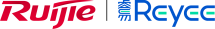TP-Link SX3832 Omada 24-Port 10GBASE-T L2+ Managed Switch with 8 10GE SFP+ Slots
รหัสสินค้า : SX3832
| ราคา |
46,900.00 บาท |
| จำนวนที่จะซื้อ | |
| ราคารวม | 46,900.00 บาท |
สินค้าไม่เพียงพอ
สินค้าหมด
TP-Link SX3832 Omada 24-Port 10GBASE-T L2+ Managed Switch with 8 10GE SFP+ Slots
Model : SX3832
มีราคาพิเศษ งานโครงการ ช่าง ร้านค้า ผู้รับเหมา และออกเอกสารงานโครงการ
พร้อมบริการ แนะนำติดตั้ง ใช้งาน เซ็ต ตั้งค่า ทดสอบเบื้องต้นให้
ติดต่อสอบถามทักไลน์ 0897993376
ดาวน์โหลด เอกสาร เปค Download Datasheet Spec TP-Link SX3832 Omada L2+ Managed Switch
คู่มือติดตั้งตั้งค่า TP-Link Managed Switch User Guide
คู่มือติดตั้งตั้งค่า หาค่าไอพี ของอุปกรณ์ How to find IP address of TP-Link Omada Devices
คู่มือการตั้งค่าสร้าง VLAN Config บนแอพสมาร์ทโฟน Omada App
คู่มือการตั้งค่า DHCP Server ในสวิตซ์ How to setup Switch as DHCP server on Omada Controller
คู่มือการตั้งค่า Ling Aggregation How to configure LAG (LACP) on Omada Switches via Omada Controller
คู่มือการตั้งค่า How to configure QoS on Omada Switches in Standalone Mode
คู่มือตั้งค่า How to configure VLAN Interfaces and Static Routes on Omada Switches
คู่มือการตั้งค่า How to configure 802.1Q VLAN on Smart and Managed switches using the new GUI
คู่มือการตั้งค่า TP-Link VLAN How to Configure Management VLAN on TP-Link Smart and Managed Switches Using the New GUI
คู่มือการตั้งค่าหลาย SSID Configure multiple SSIDs with different VLANs on TP-Link Omada EAPs and Switches
คู่มือการตั้งค่า VLAN 802.1Q How to configure 802.1Q VLAN on Omada Switches when used with a third-party router
คู่มือการตั้งค่า 802.1X VLAN How to configure 802.1X VLAN Assignment on Omada Controller
คู่มือการตั้งค่า IGMP IPTV Snooping How to configure IGMP Snooping on Omada switches for hotel IPTV scenario
คู่มือการตั้งค่า How to configure IGMP Snooping for IPTV network on L2 Managed switches using the new GUI
คู่มือการตั้งค่า Auto VoIP How to configure Auto-VoIP on Omada Switches via Omada Controller
คู่มือการเช็คตรวจสอบ Voice VLAN Auto VoIP Troubleshooting for Voice VLAN and Auto VoIP
คู่มือการตรวเช็คค่าระบบ multicast video on TP-Link Omada switches
คู่มือการตั้งค่าดูสถานะพอร์ตสวิตซ์ How to configure Switch Port Mirroring on Omada Controlle
คู่มือการตั้งค่า Troubleshooting guide for TACACS+ Authentication Fails on Omada Switch
คู่มือการเช็คค่าระบบของ ARP Troubleshooting guide for ARP Learning Failure
คู่มือการเช็คตั้งค่าระบบ SNMP Troubleshooting for abnormal SNMP interactions on Omada switch
คู่มือการตั้งค่า ACL ACL configuration on Omada Switch
คู่มือการใช้งานเครื่องมือ Ping ใน Omada App
คู่มือการตั้งค่า How to configure Jumbo Frame on Omada Controller
คู่มือการตั้งค่า Omada Switch DHCP Relay Configuration Guide
คู่มือการตั้งค่า DHCP Option Configuration guide of DHCP Options on Omada Switch
คู่มือการตั้งค่าระบบ CoS How to configure Class of Service (CoS) through Omada Controller
คู่มือการตั้งค่า How to configure sFlow on TP-Link Omada Switches
คูมือการตั้งค่า How to configure DHCP Auto Install to let switch get configuration file and image from TFTP server
ความแตกต่างระหว่างบัญชี Master Administrator, Administrator และ Viewer ใน Omada Controller
- 24× 1/2.5/5/10 Gbps RJ45 ports
- 8× 1/10 Gbps SFP+ slots
- 640 Gbps switching capacity
- Centralized cloud management via the web or the Omada app†
- Standalone management via web, CLI, SNMP, and RMON
- Static Routing helps route internal traffic for higher efficiency
- VLAN, ACL, QoS, IGMP Snooping, OAM, and DDM
- ERPS supports rapid protection and recovery in a ring topology
- Durable metal casing and rack-mountable design
Learn more about Omada Cloud SDN>
Learn more about Omada Multi-Gig technology >
HARDWARE FEATURES
Interface• 24× 100Mbps/1Gbps/2.5Gbps/5Gbps/10Gbps RJ45 Ports (Auto-Negotiation/Auto MDI/MDIX)
• 8× 1/10G SFP+ Slots**
• 1× RJ45 Console Port
• 1× USB Type C Console PortFan Quantity2
Physical Security Lock√Power Supply100-240 V AC~50/60 HzDimensions ( W x D x H )17.3×8.7×1.7 in (440×220×44 mm)MountingRack MountableMax Power Consumption104.9 W (@110V/60Hz)
106.5 W (@220V/50Hz)Max Heat Dissipation357.81 BTU/hr (@110 V/60 Hz)
363.23 BTU/hr (@220 V/50 Hz)
PERFORMANCESwitching Capacity640 GbpsPacket Forwarding Rate240 MppsMAC Address Table32 KPacket Buffer Memory24 MbitJumbo Frame9 KB
SOFTWARE FEATURESQuality of Service• 8 priority queues
• 802.1p CoS/DSCP priority
• Queue scheduling: SP (Strict Priority), WRR (Weighted Round Robin), SP+WRR
• Bandwidth Control: Port/Flow-based Rating Limiting
• Smoother Performance
• Action for Flows: QoS remark (802.1P Remark, DSCP Remark)L2 and L2+ Features• 128 IP Interfaces: Support IPv4/IPv6 Interface
• Static Routing: 48 IPv4/IPv6 Static Routes
• Static ARP: 128 static entries
• 510 ARP Entries
• Proxy ARP
• Gratuitous ARP
• DHCP Server
• DHCP Relay: DHCP Interface Relay, DHCP VLAN Relay
• DHCP L2 Relay
• Link Aggregation
• Spanning Tree Protocol
• Loopback Detection
• 802.3x Flow Control
• MirroringL2 Multicast• Supports 4,000 (IPv4, IPv6) IGMP groups
• IGMP Snooping
• IGMP Authentication
• Multicast VLAN Registration (MVR)
• MLD Snooping
• Multicast Filtering: 256 profiles and 16 entries per profileAdvanced Features• Automatic Device Discovery†
• Batch Configuration†
• Batch Firmware Upgrading†
• Intelligent Network Monitoring†
• Abnormal Event Warnings†
• Unified Configuration†
• Reboot Schedule†
ISP Features:
• L2PT (Layer 2 Protocol Tunneling)
• Device Link Detect Protocol (DLDP)
• PPPoE ID Insertion
• ERPS
• 802.3ah Ethernet Link OAM
• DDMVLAN• VLAN Group: Max 4K VLAN Groups
• 802.1q Tagged VLAN
• MAC VLAN: 256 Entries
• Protocol VLAN: Protocol Template 16, Protocol VLAN 12
• Private VLAN
• GVRP
• VLAN VPN: VLAN Mapping, VLAN Replace
• Voice VLANAccess Control List• Time-based ACL
• MAC ACL: Source MAC, Destination MAC, VLAN ID, User Priority, Ether Type
• IP ACL: Source IP, Destination IP, Fragment, IP Protocol, TCP Flag, TCP/UDP Port, DSCP/IP TOS
• Combined ACL
• Packet Content ACL
• IPv6 ACL
• Policy: Mirroring, Redirect, Rate Limit, QoS Remark
• ACL applies to Port/VLANSecurity• IP-MAC-Port Binding
- 512 Entries
- DHCP Snooping
- ARP Inspection
- IPv4 Source Guard: 96 Entries
• IPv6-MAC-Port Binding
- 512 Entries
- DHCPv6 Snooping
- ND Detection
- ND Snooping
- IPv6 Source Guard: 95 Entries
• DoS Defend
• DHCP Filter
• Static/Dynamic Port Security: Up to 64 MAC addresses per port
• Broadcast/Multicast/Unicast Storm Control: kbps/ratio control mode
• 802.1X
- Port-based authentication
- Mac-base authentication
- VLAN Assignment
- MAB
- Guest VLAN
- Radius authentication and accountability support
• AAA (including TACACS+)
• Port Isolation
• Secure web management through HTTPS with SSLv3/TLS 1.2
• Secure Command Line Interface (CLI) management with SSHv1/SSHv2
• IP/Port/MAC-based access controlIPv6• IPv6 Dual IPv4/IPv6
• Multicast Listener Discovery (MLD) Snooping
• IPv6 ACL
• IPv6 Interface
• Static IPv6 Routing
• IPv6 neighbor discovery (ND)
• Path maximum transmission unit (MTU) discovery
• Internet Control Message Protocol (ICMP) version 6
• TCPv6/UDPv6
• IPv6 applications: DHCPv6 Client, Ping6, Tracert6, Telnet (v6), IPv6 SNMP, IPv6 SSH, IPv6 SSL, Http/Https, IPv6 TFTPMIBs• MIB II (RFC1213)
• Interface MIB (RFC2233)
• Ethernet Interface MIB (RFC1643)
• Bridge MIB (RFC1493)
• P/Q-Bridge MIB (RFC2674)
• RMON MIB (RFC2819)
• RMON2 MIB (RFC2021)
• Radius Accounting Client MIB (RFC2620)
• Radius Authentication Client MIB (RFC2618)
• Remote Ping, Traceroute MIB (RFC2925)
• Support TP-Link private MIB
MANAGEMENTOmada AppYes. Requiring the use of Omada Hardware Controller, Omada Cloud-Based Controller, or Omada Software Controller.Centralized Management• Omada Cloud-Based Controller
• Omada Hardware Controller
• Omada Software ControllerCloud AccessYes. Requiring the use of Omada Hardware Controller, Omada Cloud-Based Controller, or Omada Software Controller.Zero-Touch ProvisioningYes. Requiring the use of Omada Cloud-Based Controller.Management Features• Web-based GUI
• Command Line Interface (CLI) through the console port, telnet
• SNMP v1/v2c/v3: Trap/Inform, RMON (1,2,3,9 groups)
• SDM Template
• DHCP/BOOTP Client
• 802.1ab LLDP/LLDP-MED
• DHCP AutoInstall
• Dual Image, Dual Configuration
• CPU Monitoring
• Cable Diagnostics
• IEEE 802.3az Energy Efficient Ethernet (EEE)
• Password Recovery
• SNTP
• System Log
OTHERSCertificationCE, FCC, RoHSPackage Contents• SX3832 Switch
• Power Cord
• Console Cable
• Quick Installation Guide
• Rackmount Kit
• Rubber FeetSystem RequirementsMicrosoft® Windows® 98SE, NT, 2000, XP, Vista™ or Windows 7/8/10/11, MAC® OS, NetWare®, UNIX® or Linux.Environment• Operating Temperature: -5–50 ℃ (23–122 ℉);
• Storage Temperature: -40–70 ℃ (-40–158 ℉)
• Operating Humidity: 10–90% RH non-condensing
• Storage Humidity: 5–90% RH non-condensing
GE SFP+ Slots