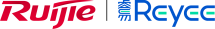TP-Link EAP610-Outdoor AX1800 Indoor/Outdoor Dual-Band Wi-Fi 6 Access Point
รหัสสินค้า : EAP610-Outdoor
| ราคา |
4,450.00 บาท |
| จำนวนที่จะซื้อ | |
| ราคารวม | 4,450.00 บาท |
สินค้าไม่เพียงพอ
สินค้าหมด
TP-Link EAP610-Outdoor AX1800 Indoor/Outdoor Dual-Band Wi-Fi 6 Access Point
Model : EAP610-Outdoor
มีราคาพิเศษ งานโครงการ ช่าง ร้านค้า ผู้รับเหมา และออกเอกสารงานโครงการ ตัวแทนเป็นทางการ
พร้อมบริการ แนะนำติดตั้ง ใช้งาน เซ็ต ตั้งค่า ทดสอบเบื้องต้นให้
ติดต่อสอบถามทักไลน์ 0897993376
PORT: 1× Gigabit RJ45 Port
SPEED: 574Mbps at 2.4 GHz + 1201 Mbps at 5 GHz
FEATURE: 802.3at PoE and Passive PoE, IP67 Weatherproof, 4×Internal Antennas, Mesh, Seamless Roaming, MU-MIMO, Band Steering, Beamforming, Load Balance, Airtime Fairness, Centralized Management by Omada SDN Controller, Omada App
คู่มือการตั้งค่าติดตั้งอุปกรณ์ TP-Link Wireless Bridge EAP Bridge Kit Installation Manual Guide
AX1800 Indoor/Outdoor WiFi 6 Access Point
- WiFi ความเร็วสูงพิเศษ 6 ความเร็ว: พร้อมกัน 574 Mbps บน 2.4 GHz และ 1201 Mbps บน 5 GHz รวมความเร็ว Wi-Fi 1775 Mbps†
- WiFi ประสิทธิภาพสูง 6: อุปกรณ์ที่เชื่อมต่อมากขึ้นสามารถเพลิดเพลินกับความเร็วที่เร็วขึ้น
- Centralized Cloud Management: จัดการเครือข่ายทั้งหมดภายในเครื่องหรือจากระบบคลาวด์ผ่านเว็บ UI หรือแอป Omada
- การโรมมิ่งที่ราบรื่น: แม้แต่การสตรีมวิดีโอและการโทรด้วยเสียงก็ไม่ได้รับผลกระทบเมื่อผู้ใช้ย้ายไปมาระหว่างสถานที่§
- Omada Mesh: เปิดใช้งานการเชื่อมต่อไร้สายระหว่างจุดเชื่อมต่อสำหรับช่วงขยายและการปรับใช้ที่ยืดหยุ่น§
- PoE+ Powered: รองรับทั้ง Power over Ethernet (802.3at) และแหล่งจ่ายไฟ DC สำหรับการติดตั้งที่ยืดหยุ่น
- เครือข่ายแขกที่ปลอดภัย: พร้อมด้วยตัวเลือกการรับรองความถูกต้องหลายแบบ (SMS/Facebook Wi-Fi/ Voucher ฯลฯ) และเทคโนโลยีความปลอดภัยไร้สายมากมาย
คู่มือติดตั้งตั้งค่า TP-Link Managed Switch User Guide
คู่มือติดตั้งตั้งค่า หาค่าไอพี ของอุปกรณ์ How to find IP address of TP-Link Omada Devices
คู่มือการตั้งค่าสร้าง VLAN Config บนแอพสมาร์ทโฟน Omada App
คู่มือการตั้งค่า DHCP Server ในสวิตซ์ How to setup Switch as DHCP server on Omada Controller
คู่มือการตั้งค่า Ling Aggregation How to configure LAG (LACP) on Omada Switches via Omada Controller
คู่มือการตั้งค่า How to configure QoS on Omada Switches in Standalone Mode
คู่มือตั้งค่า How to configure VLAN Interfaces and Static Routes on Omada Switches
คู่มือการตั้งค่า How to configure 802.1Q VLAN on Smart and Managed switches using the new GUI
คู่มือการตั้งค่า TP-Link VLAN How to Configure Management VLAN on TP-Link Smart and Managed Switches Using the New GUI
คู่มือการตั้งค่าหลาย SSID Configure multiple SSIDs with different VLANs on TP-Link Omada EAPs and Switches
คู่มือการตั้งค่า VLAN 802.1Q How to configure 802.1Q VLAN on Omada Switches when used with a third-party router
คู่มือการตั้งค่า 802.1X VLAN How to configure 802.1X VLAN Assignment on Omada Controller
คู่มือการตั้งค่า IGMP IPTV Snooping How to configure IGMP Snooping on Omada switches for hotel IPTV scenario
คู่มือการตั้งค่า How to configure IGMP Snooping for IPTV network on L2 Managed switches using the new GUI
คู่มือการตั้งค่า Auto VoIP How to configure Auto-VoIP on Omada Switches via Omada Controller
คู่มือการเช็คตรวจสอบ Voice VLAN Auto VoIP Troubleshooting for Voice VLAN and Auto VoIP
คู่มือการตรวเช็คค่าระบบ multicast video on TP-Link Omada switches
คู่มือการตั้งค่าดูสถานะพอร์ตสวิตซ์ How to configure Switch Port Mirroring on Omada Controlle
คู่มือการตั้งค่า Troubleshooting guide for TACACS+ Authentication Fails on Omada Switch
คู่มือการเช็คค่าระบบของ ARP Troubleshooting guide for ARP Learning Failure
คู่มือการเช็คตั้งค่าระบบ SNMP Troubleshooting for abnormal SNMP interactions on Omada switch
คู่มือการตั้งค่า ACL ACL configuration on Omada Switch
คู่มือการใช้งานเครื่องมือ Ping ใน Omada App
คู่มือการตั้งค่า How to configure Jumbo Frame on Omada Controller
คู่มือการตั้งค่า Omada Switch DHCP Relay Configuration Guide
คู่มือการตั้งค่า DHCP Option Configuration guide of DHCP Options on Omada Switch
คู่มือการตั้งค่าระบบ CoS How to configure Class of Service (CoS) through Omada Controller
คู่มือการตั้งค่า How to configure sFlow on TP-Link Omada Switches
คูมือการตั้งค่า How to configure DHCP Auto Install to let switch get configuration file and image from TFTP server
ความแตกต่างระหว่างบัญชี Master Administrator, Administrator และ Viewer ใน Omada Controller
คุณสมบัติ Access Point Outdoor TP-LINK (EAP610-Outdoor) Wireless AX1800 Gigabit
BrandTP-LINKModelEAP610-Outdoor
Standards and Protocol
IEEE 802.11ax/ac/n/g/b/a
Antenna• 2.4 GHz: 2× 4 dBi
• 5 GHz: 2× 5 dBi
Frequency Range2.4 GHz, 5 GHz
Wireless Transmit Power• CE: <20 dBm (2.4 GHz, EIRP), <30 dBm(5 GHz, EIRP)
• FCC: <25 dBm (2.4 GHz), <25 dBm(5 GHz)
Interface1× Gigabit Ethernet (RJ-45) Port (Support 802.3at PoE and Passive PoE)
Button
Reset
Data Rates• 802.11ax: 8 Mbps to 1201 Mbps (MCS0-MCS11, NSS = 1 to 2 HE20/40/80)
• 802.11ac: 6.5 Mbps to 867 Mbps (MCS0-MCS9, NSS = 1 to 2 VHT20/40/80)
• 802.11n: 6.5 Mbps to 300 Mbps (MCS0-MCS15, VHT 20/40)
• 802.11g: 6, 9, 12, 18, 24, 36, 48, 54 Mbps
• 802.11b: 1, 2, 5.5, 11 Mbps
• 802.11a: 6, 9, 12, 18, 24, 36, 48, 54 Mbps
Wireless Security• Captive Portal Authentication**
• Access Control
• Wireless Mac Address Filtering
• Wireless Isolation Between Clients
• SSID to VLAN Mapping
• Rogue AP Detection
• 802.1X Support
• WEP, WPA-Personal/Enterprise, WPA2-Personal/Enterprise, WPA3-Personal/Enterprise
Wireless Features• 1024-QAM
• 4× Longer OFDM Symbol
• OFDMA
• Multiple SSIDs (Up to 16 SSIDs, 8 for each band)
• Enable/Disable Wireless Radio
• Automatic Channel Assignment
• Transmit Power Control (Adjust Transmit Power on dBm)
• QoS (WMM)
• MU-MIMO
• Omada Mesh**
• Seamless Roaming**
• Band Steering
• Load Balance
• Airtime Fairness
• Beamforming
• Rate Limit
• Reboot Schedule
• Wireless Schedule
• Wireless Statistics based on SSID/AP/Client
PoE802.3at PoE
Power Supply• 802.3at PoE
• 48V/0.5A Passive PoE (PoE Adapter Included)
Power Consumption• EU: 12.5W (802.3at PoE or Passive PoE)
• US: 14.7W (802.3at PoE or Passive PoE)
Ingress ProtectionIP67
Environment• Operating Temperature: -30–70 ? (-22–158 ?)
• Storage Temperature: -40–70 ? (-40–158 ?)
• Operating Humidity: 10–90% RH non-condensing
• Storage Humidity: 5–90% RH non-condensing
Certifications
CE, FCC, RoHS
Package Contents• Access Point EAP610-Outdoor
• Passive PoE Adapter
• Power Cord
• Mounting Kits
• Waterproof Kits
• Waterproof Antenna
• Installation Guide
Dimension(W x D x H) : 10.65 x 28.40 x 5.68 cmNet Weight0.00 KG