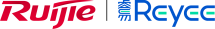XGZ030 TP-Link 1-Port XGS-PON SFU
รหัสสินค้า : XGZ030
| ราคา |
3,500.00 บาท |
| จำนวนที่จะซื้อ | |
| ราคารวม | 3,500.00 บาท |
สินค้าไม่เพียงพอ
สินค้าหมด
TP-Link PON ONU SFU
Model: XGZ030
มีราคาพิเศษ งานโครงการ ช่าง ร้านค้า ผู้รับเหมา และออกเอกสารงานโครงการ
พร้อมบริการ แนะนำติดตั้ง ใช้งาน เซ็ต ตั้งค่า ทดสอบเบื้องต้นให้
ติดต่อสอบถามทักไลน์ 0897993376
ดาวน์โหลด สเปค Download Datasheet Spec TP-Link XGZ030 GPON ONU
ดาวน์โหลดคู่มือตั้งค่าติดตั้ง GPON WiFi Access Point Installation Configuration Guide
1-Port XGS-PON SFU
Econet Chipset with G.984.x, XGS-PON E1
SPEC: 1 x 10GE LAN port, 1 x SC/APC XGS-PON port, Bridge, QoS, VLAN, IGMP, OMCI
- Symmetrical 10G Connectivity: XGS-PON technology delivers 10 Gbps upstream and downstream transmissions simultaneously.*
- 10G Wired Connections: 1× 10GE LAN port enables ultra-fast network sharing and connections.
- Ease of Use: Quick and hassle-free installation with intelligent power-saving.
- Remote Management: Supports the OMCI (ONU Management Control Interface) protocol for centralized configuration and management.
HARDWARE FEATURESExternal Power Supply9V/0.85AInterface1 XGS-PON Port
1 10G RJ45 PortButton1 Power On/Off Button
1 Reset ButtonDimensions ( W x D x H )4.72 × 4.72 × 1.1 in (120 × 120 × 27.85 mm)IEEE StandardsIEEE 802.1p, 802.1Q, 802.1X, 802.1D, 802.1w
IEEE 802.3, 802.3.u, 802.3ab, 802.3x
Data RatesDownstream Speeds: 10 Gbps*
Upstream Speeds: 10 Gbps*
Optical ModuleClass E1WavelengthUpstream: 1270 nm
Downstream: 1577 nmTransmitterDFB laserReceiverSuper-TIADistance0–20 Km MaxGPON StandardsITU-T G.9907.1, ITU-T G.988
SOFTWARE FEATURES
ManagementLocal management: WebGUI, Telnet
Remote management: OMCISecurityAES encryption
Packet filter based on VLANAdvanced FeaturesUpstream and Downstream FEC,
Dynamic Bandwidth Allocation (DBA) support NSR/SR,
Up to 32 T-CONTs and 256 GEM ports,
Optical power detection,
Dying Gasp,
Terminal Silent mechanism
802.3az EEE energy conservation
Schedule Reboot,
LED ScheduleVLAN802.1Q tag VLAN, Q in Q VLAN
VLAN transparent mode/VLAN translation
mode/VLAN trunk mode
Authentication based on SN and passwordIGMPIGMP v1/v2/v3OTHERSPackage ContentsXGS-PON Terminal
Power Adapter
RJ45 Ethernet Cable
Quick Installation GuideEnvironmentOperating Temperature: 0℃–40℃ (32℉–104℉)
Storage Temperature: -40℃–60℃ (-40℉–140℉)
Operating Humidity: 10%–90% non-condensing
Storage Humidity: 5%–90% non-condensingCertificationsCE, FCC, RoHSRequirementsMicrosoft Windows 98SE/NT/2000/XP/Vista™/7/8/8.1/10, MAC OS, NetWare, UNIX or Linux
Internet Explorer 11, Firefox 12.0, Chrome 20.0, Safari 4.0, or other Java-enabled browser
Subscription with an internet service provider (for internet access)